What Is Wireless Accessory Charger?
The wireless accessory charger allows you to charge one compatible Qi wireless charging device on the charging area. The charging area is in the front console below the instrument panel.
Place the device in the center of the charging surface with the charging side down. The charging stops after your device reaches a full charge. You can use the charger when the vehicle is in accessory mode, when the vehicle is running, or when SYNC is on.
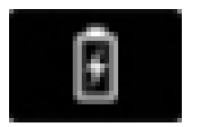
Displays on the status bar when wireless charging is in progress.
Please refer to your Owner's manual for more specific information relating to wireless charging in your vehicle.
Note:
- The charging performance may be affected if your device is in a case. It may be necessary to remove the case to wirelessly charge your device. Phone misaligned or object between phone and charger detected. Correct the condition to resume charging.
- During charging, the device and the charger could heat up, this is normal. If the battery gets hotter than usual, the device may stop charging.
- Do not place metal objects, for example remote controls, coins and candy wrappers, on or near the charging area when charging a device. Metal objects may heat up and degrade the charging performance, in addition to causing interruptions in charging.
- Software and firmware updates may affect device compatibility, including the use of unofficial software or firmware. You should verify charging functionality with your specific devices in-vehicle.