Reservation Support
Online Reservation Guide

1. Configure Your Vehicle
a. Choose your preferred model
b. Select your transmission & drive-train
c. Preview body-style
d. Pick your exterior color
e. Select interior
f. Select available accessories
g. Review summary
1. Configure Your Vehicle
a. Choose your preferred model
b. Select your transmission & drive-train
c. Preview body-style
d. Pick your exterior color
e. Select interior
f. Select available accessories
g. Review summary
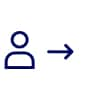
2. Sign In
a. You will need a Ford Account to process your online reservation and receive updates about its progress.
b. Your Ford Account will allow you to track your reservation
c. After login you will see your selected Ford dealer
2. Sign In
a. You will need a Ford Account to process your online reservation and receive updates about its progress.
b. Your Ford Account will allow you to track your reservation
c. After login you will see your selected Ford dealer
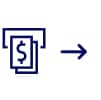
3. Review Reservation and Pay Deposit
a. Pay the deposit to secure your reservation with your selected Ford Dealer.
b. Confirm your payment
3. Review Reservation and Pay Deposit
a. Pay the deposit to secure your reservation with your selected Ford Dealer.
b. Confirm your payment
Frequently Asked Questions (FAQs)
-
Online Reservation is the ability of our customer to submit a reservation to Ford Dealer through Ford Philippines Website [ford.com.ph]. Online Reservation provides convenience for our Customer to reserve a vehicle available in the platform from anywhere at any time, without having to visit a Ford Dealership. Online Reservation provides an early access to Vehicle but does guarantee that Ford Dealer will be able to deliver the exact model nor commit to delivery timing. Consumer is expected to complete the buying process with Ford dealership to confirm the order.
-
Online Reservation provides convenience for our Customer to reserve a vehicle available in the platform from anywhere at any time, without having to visit a Ford Dealer. It gives our customer an opportunity to entertain an early access when the vehicle becomes available. But an online reservation is not an actual order and does not guarantee delivery and is also subject to overall availability. Customer is expected to complete the buying process and confirm the order at the selected Ford Dealership.
-
Visit Ford Philippines website and configure your chosen vehicle, create a Ford account, select a recommended Ford Dealership near you, and pay a refundable Reservation Deposit to secure your spot.
A reservation confirmation will be sent to the email address you provided. Your Ford Dealer will then contact you for further offline processes. -
Yes, Online reservation is a national program available at all authorized Ford Philippines dealers.
-
No, you cannot pause your reservation on website before completing the reservation steps. Once the session on website is closed or expired, you have to begin the configuration again.
-
Demand for the Ford vehicle is high. Placing a reservation helps you get priority for delivery.
-
You can submit online reservation with a Ford Dealer who is participating in the Online reservation program.
If you cannot find your preferred Ford Dealer in the online reservation process, you can call or visit any Ford Dealer to reserve a vehicle directly. -
Your reservation information will be shared with the dealer you select at the time of reservation. Please see our privacy policy at https://www.ford.com/help/privacy/ for additional information.
-
All authorized Ford Philippines dealerships are participating in the online reservation program.
-
Participating Ford Dealers will have the capability to provide the support required to allow you to sign the paperwork online or remotely.
-
Yes, you may contact or visit your preferred dealer and complete a reservation directly.
-
No. Pricing shown on Ford website and during online reservation is estimated price (manufacturer's suggested retail price including VAT). Contact your Ford dealer to confirm the final price.
-
You may request for a test drive here anytime after the vehicle is launched and available in Ford Dealership.
-
You can make payment through Ford’s online payment tool, using your credit or debit card or your PayPal account.

